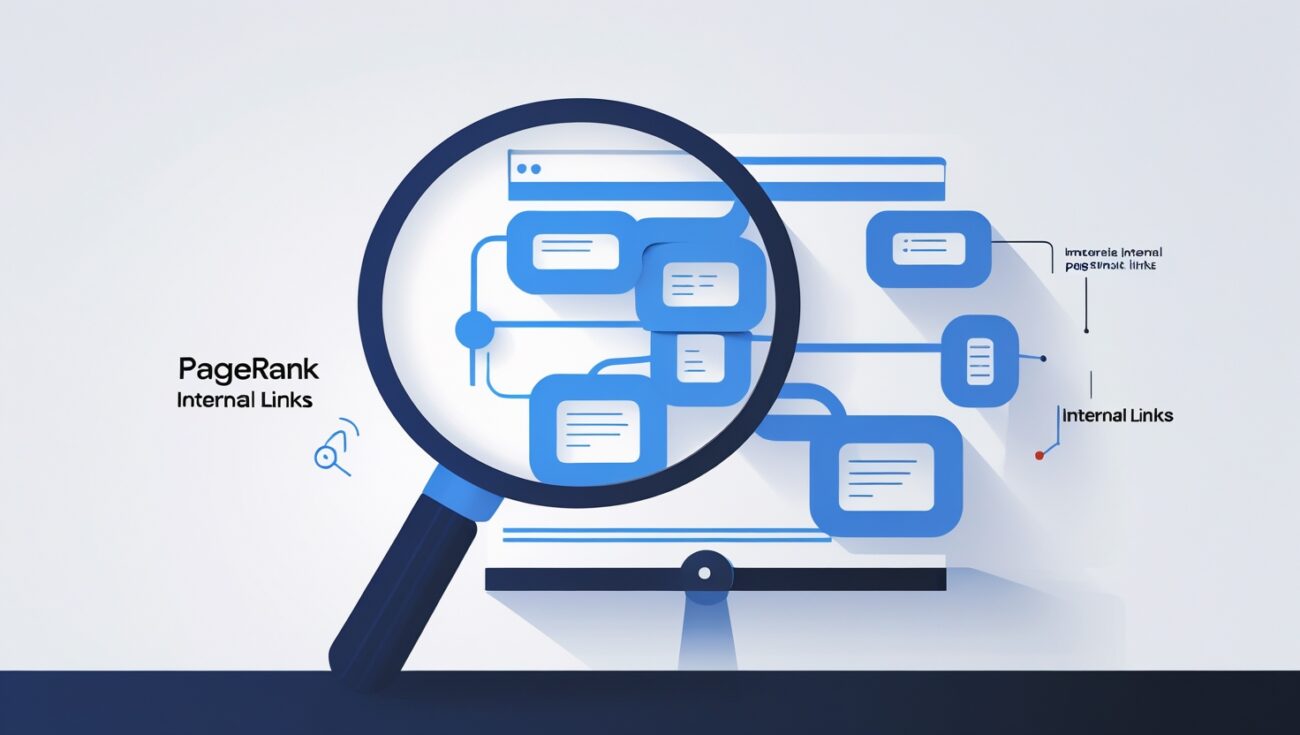The Role of Internal Links in Google’s PageRank Algorithm
Learn how internal links influence Google’s PageRank algorithm, improve SEO, and boost rankings. Discover strategies and automation tips using Linkbot.
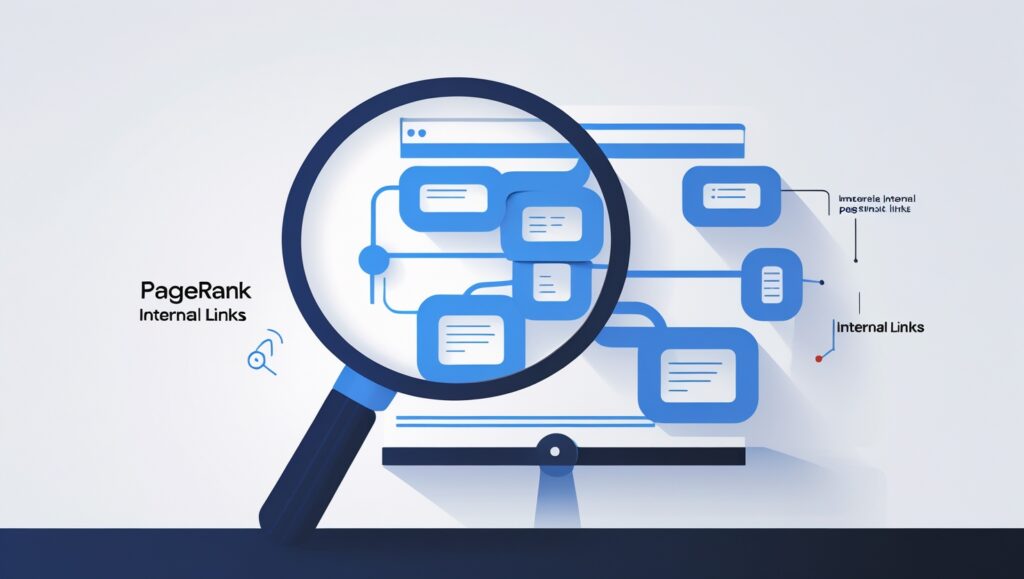
Table of Contents
When I first learned about Google’s PageRank algorithm, I realized that internal links play a huge role in determining how search engines rank pages on a website. It’s not just backlinks from other sites — the way your own pages link to each other affects authority, relevance, and crawlability.
Over the years, I’ve experimented with different linking strategies on my WordPress blogs, and I’ve discovered that optimizing internal links can significantly improve rankings — especially when done strategically and consistently.
How Automated Internal Linking Helps Boost PageRank and Google’s Algorithm Understanding
Most people think improving rankings is all about backlinks — but PageRank linking for internal pages plays a massive role too. Internal links distribute your site’s authority just like external links do. When you create a strong network between related pages, you help Google’s algorithm understand which content deserves the most attention.
I first learned about this when testing tools like “Link Whisper,” but I wanted something more modern, faster, and smarter. That’s when I started using Linkbot — and it completely changed how I handle internal linking automation.
With Linkbot, I can easily build automated internal links that strengthen the connection between my most valuable articles. The tool automatically identifies anchor opportunities and creates natural connections that support PageRank flow within my site. This directly helps boost Google PageRank algorithm signals by ensuring link equity passes evenly throughout your content.
Here’s the truth: you don’t need thousands of backlinks if your automated internal linking is optimized. When done right, Google crawlers follow your links more efficiently, interpret your topic clusters better, and reward you with higher visibility.
By automating this process, you’re essentially doing what large SEO agencies do — but without spending hours on manual linking. Linkbot ensures every important page gets connected logically, making it the easiest and smartest way to boost PageRank linking for internal pages while keeping your strategy 100% white-hat.
If you’re serious about internal SEO growth, this is where to start. Automate your link structure, strengthen your on-site authority, and let Linkbot handle the heavy lifting while you focus on content that converts.
What Is PageRank?
PageRank is Google’s way of measuring the importance of pages on your site. Each page has a value based on the number and quality of links pointing to it. Internal links help distribute this “ranking power” across your website.
By connecting high-authority pages to newer or weaker pages, you can pass link equity and improve their chances of ranking. I rely on Linkbot to automate this process, so every page gets the attention it deserves without manually adding links.
How Internal Links Influence PageRank
Internal links tell Google which pages are most important. Pages that receive more links from other pages signal higher relevance, while isolated pages (or orphan pages) get less authority.
Automating this with Linkbot ensures that every post is linked naturally, distributing PageRank efficiently and boosting SEO performance across the site.
Anchor Text and Relevance
Anchor text is a key signal for Google. Using descriptive, keyword-rich anchors tells the search engine what the linked page is about. This affects how PageRank flows and which keywords your pages rank for.
I use Linkbot to automatically apply relevant anchors across my WordPress posts, saving me time and maintaining SEO consistency.
Avoid Overlinking
While internal links are important, too many links on a single page can dilute PageRank. I focus on linking strategically to the most relevant pages to preserve link equity and maximize SEO value.
Linkbot helps maintain this balance by suggesting only high-value internal links, so I don’t accidentally over-optimize.
Creating Content Hubs
Organizing your content into clusters or hubs allows PageRank to flow more effectively between related pages. For example, a “SEO Basics” hub might link to posts on keyword research, internal linking, and on-page optimization.
With Linkbot, all related posts are automatically linked together, strengthening your topical authority in Google’s eyes.
Regularly Updating Links
Old posts should be updated to link to new content. This keeps PageRank distribution fresh and ensures new pages benefit from the authority of older posts.
Linkbot automates this process, so I don’t have to remember to manually insert links every time I publish new content.
Final Thoughts
Internal links are a critical part of Google’s PageRank algorithm and your overall SEO strategy. By strategically linking your content, you distribute authority, improve crawl efficiency, and boost rankings.
If you want to automate this process and make sure every page on your WordPress site is linked for maximum SEO impact, click here to try Linkbot. It’s the tool I personally rely on to save time and optimize my internal linking structure.
Internal links aren’t just for helping Google crawl your site — they guide your readers through your content as well. I’ve noticed that when my posts are well-linked, visitors spend more time exploring related articles, which indirectly supports SEO. Using Linkbot, I can ensure that every page has relevant links pointing to it.
One of the biggest advantages of internal linking is the flow of PageRank. High-authority pages pass value to other pages through links. Before I automated this process, I had to manually figure out which posts should link to each other. Now, Linkbot does this automatically.
Anchor text is another critical factor. Descriptive, keyword-rich anchors tell Google exactly what the linked page is about. Linkbot applies this automatically across my entire site, which saves me hours of tedious work while keeping SEO consistent.
Orphan pages — those without any internal links pointing to them — can hurt your overall rankings. Linkbot identifies these pages and inserts links from relevant posts, giving every piece of content a chance to rank.
Automation also reduces the risk of overlinking. Too many links on a single page can dilute PageRank and confuse readers. Linkbot ensures links are added strategically, maintaining a clean and effective internal linking structure.
Content hubs or topic clusters benefit greatly from automated internal linking. By connecting related posts, Linkbot strengthens the authority of entire clusters, which helps Google understand that your site is a comprehensive resource on a topic.
I’ve noticed faster indexing for new posts since I started using automated linking. When new content is linked from older, high-authority pages, Google discovers and ranks it much more quickly. Linkbot handles this automatically for every new post.
Internal linking also helps with mobile SEO. Links guide visitors naturally through your site, and automated tools like Linkbot ensure that navigation is smooth on smaller screens.
Link equity distribution is another advantage. Pages that are already performing well can pass authority to weaker or newer posts through internal links. Linkbot manages this automatically, ensuring every page benefits.
User engagement improves when internal linking is done right. Readers are more likely to click through related content, reducing bounce rates and increasing session duration. Automated linking with Linkbot makes this effortless. try Linkbot here.
Updating old posts is often neglected, but it’s important for SEO. Linkbot continuously scans my site and adds links to new posts where relevant, keeping my internal linking network fresh without manual effort.
Finally, if you want to maximize your WordPress site’s SEO, automate your internal linking, and improve PageRank distribution, try Linkbot here. It’s the tool I personally rely on every day to save time, boost rankings, and keep my site fully optimized.