Linkbot Review: The Best Automated Internal Linking Tool for WordPress SEO
Read our in-depth Linkbot review to see how this automated internal linking tool for WordPress can save time, improve SEO, boost rankings, and optimize your website effortlessly.

Table of Contents
When I first heard about Linkbot, I was skeptical. I’ve tried multiple internal linking tools before, and many required tons of manual work or had confusing interfaces. But after using Linkbot for several months on my WordPress sites, I can confidently say it’s a game-changer.
Why I Use Linkbot for Automatic Link Review (and Why You Should Too)
When I first started managing my blogs, I had no idea how many links could go stale, break, or simply stop adding value over time. I tried doing manual checks, but reviewing hundreds of URLs one by one was exhausting. That’s when I came across Linkbot — and honestly, this “link bot” became my favorite SEO assistant overnight.
Linkbot isn’t just another SEO plugin; it’s a powerful automation tool built specifically to optimize internal linking. One of its most underrated features is the automatic link review system. It scans every post on your site, detects broken or irrelevant links, and even identifies where you’re missing contextual internal connections.
Before using Linkbot, I spent hours doing this manually every month. Now, I just let the link bot handle it. It’s like having a personal SEO auditor working 24/7 in the background, making sure your website stays clean, optimized, and consistent.
What makes Linkbot different from other tools is how it pairs automation with accuracy. It doesn’t just create automated internal links; it reviews them intelligently. During each automatic link review, the system checks for duplicate anchors, broken URLs, and even anchor text diversity — something Google really pays attention to for natural linking patterns.
If you care about keeping your site structure healthy and your SEO strategy future-proof, using Linkbot is a no-brainer. Whether you call it “Linkbot” or your personal “link bot,” it’s the perfect tool for effortless link management, powerful internal linking automation, and better on-page optimization.
Linkbot is an automated internal linking tool
that scans your entire website, finds the best linking opportunities, and inserts links naturally into your posts. This isn’t just about adding random links — it uses keyword-rich, contextually relevant anchors to help both users and search engines.
One of the biggest benefits I’ve noticed is time savings. Previously, I spent hours manually adding internal links whenever I published new content. Now, Linkbot handles everything automatically. Every new post is connected to relevant older posts, orphan pages are linked, and anchor text is optimized without me lifting a finger.
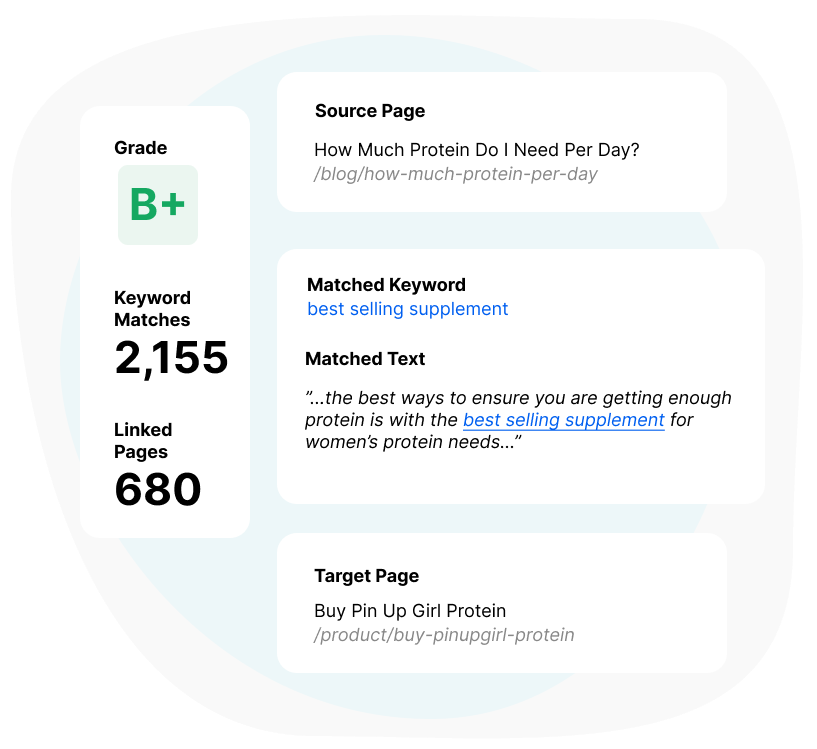
From an SEO perspective,
Linkbot is highly effective. Internal linking is a key factor for Google rankings. It helps distribute link equity across your site, signals to Google which pages are most important, and improves crawlability. Since using Linkbot, I’ve seen noticeable improvements in indexing speed and search rankings for my posts.
User experience is another area where Linkbot shines. Proper internal links guide readers through related content naturally, keeping them engaged and reducing bounce rates. I’ve noticed visitors exploring more pages per session since I started using Linkbot.
Compared to other internal linking tools like Link Whisper, Linkbot is fully automated. Link Whisper provides suggestions, but I still had to approve each link manually. With Linkbot, I can publish content and know the internal linking structure is already optimized.
The interface is simple and beginner-friendly. You don’t need to be an SEO expert to start using it — I personally set it up in minutes, and it immediately started linking posts automatically.
Linkbot also continuously updates links.
When I publish new content, it automatically updates older posts to link to the new articles, keeping my site fresh and ensuring no page is left unlinked. This feature alone saves me countless hours every month.
Finally, if you’re serious about WordPress SEO, saving time, and automating internal linking, Linkbot is the tool I personally rely on. It’s reliable, efficient, and has become an essential part of my website strategy.
One of the first things I noticed about Linkbot is how much it simplifies internal linking. Before, I spent hours figuring out which posts should link to each other. Now, Linkbot handles it automatically, ensuring every page is linked strategically.
Linkbot helps pass link equity efficiently across my site.
High-authority posts naturally boost the ranking potential of weaker or newer content, which I’ve found incredibly useful for improving overall SEO performance.
Anchor text consistency is another big advantage. Instead of manually choosing keywords for each link, Linkbot automatically applies relevant, keyword-rich anchors, keeping my internal linking structure strong and SEO-friendly.
Orphaned pages are a hidden SEO problem for many sites. Linkbot identifies these pages and inserts links from relevant posts, ensuring no valuable content is left unseen by search engines or visitors.
The time saved with Linkbot is tremendous.
I can focus on creating new content instead of worrying about internal linking, which used to take hours of tedious work every week.
Content clusters or topic hubs benefit significantly from automation. By connecting related posts, Linkbot strengthens topical authority and signals to Google that my site is a comprehensive resource on each topic.
Linkbot also ensures mobile-friendly linking.
Internal links are added naturally without cluttering pages, making navigation easy and seamless for mobile visitors.
Updating old posts is no longer a chore. Whenever I publish new articles, Linkbot automatically updates older posts to link to the new content, keeping my site’s internal network fresh and optimized.
User engagement improves dramatically.
Readers are guided to related content, spend more time on my site, and explore multiple posts, which reduces bounce rate and increases session duration.
Compared to other tools like Link Whisper, Linkbot is fully automated. I don’t have to approve every link manually — it works in the background, which is perfect for growing sites with hundreds of posts.
Automation reduces human error. I no longer worry about broken links, inconsistent anchors, or missing internal connections. Linkbot maintains a clean, efficient linking structure that improves SEO without extra effort.
Finally, if you want to save time, boost SEO, improve user experience, and automate internal linking across your WordPress site, try Linkbot here. It’s the tool I personally rely on to maintain a strong internal linking structure and rank higher in Google.
Another feature I love about Linkbot is its ability to maintain consistency across all my posts. I don’t have to worry about some pages being overlinked or others being ignored — every post gets the right number of relevant internal links.
Linkbot also helps maintain a logical hierarchy on my site.
By linking pages strategically, it guides visitors and search engines through my content in a way that makes sense, improving both UX and SEO.
Automation makes scaling my website effortless. As I publish more posts and expand content clusters, Linkbot continues to handle internal linking automatically, so I never lose control over site structure.
The tool also helps with site audits. I no longer need to manually check for orphan pages or broken links. Linkbot continuously monitors my site and updates internal links to keep everything optimized.
Linkbot saves me from the stress of missed opportunities. Every post, new or old, is automatically linked to related content, ensuring that every piece of content contributes to my SEO strategy.
Another benefit is faster indexing. Google discovers new pages more quickly when they’re linked from older, high-authority posts. Since using Linkbot, I’ve noticed my new content gets indexed and ranked much faster.
Finally, if you want to maximize SEO, improve user engagement, and automate internal linking without lifting a finger, try Linkbot here. It’s hands-down the tool I personally rely on to boost rankings and maintain a fully optimized WordPress site.

