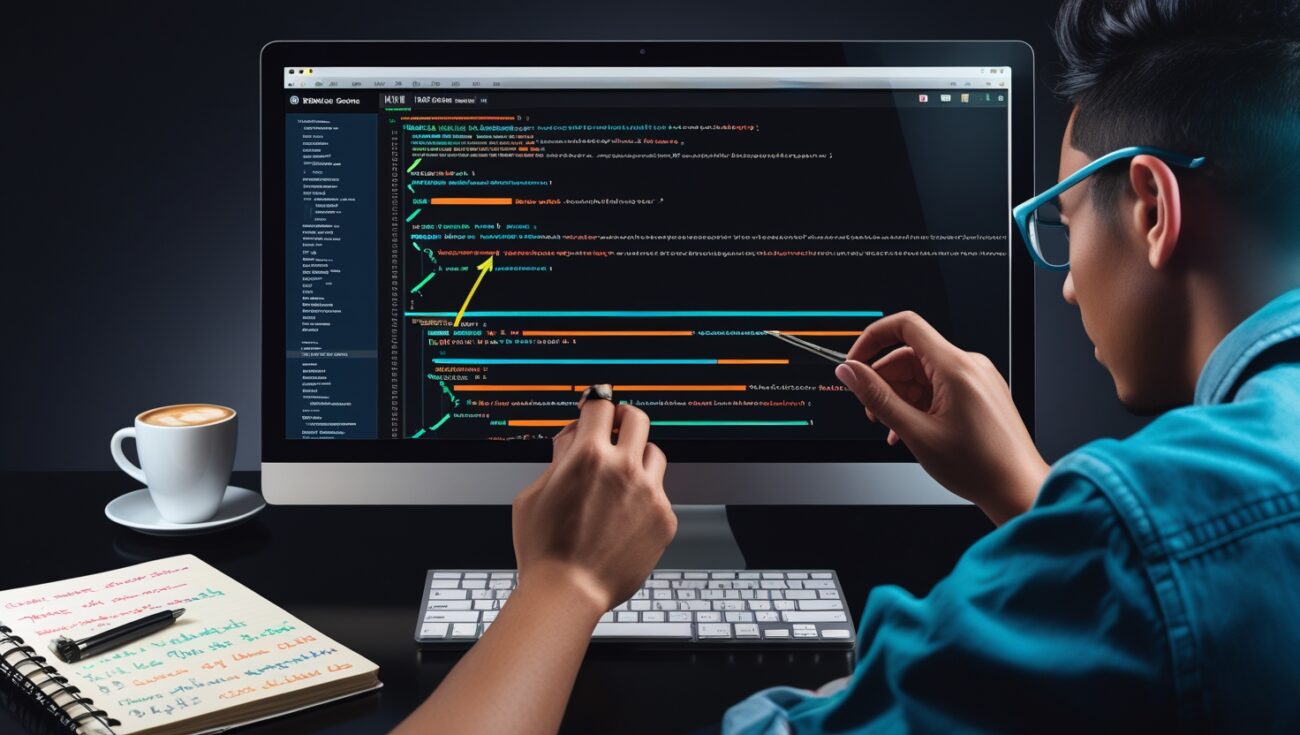How to Fix Broken Internal Links Without Losing Rankings
Finding broken internal links on your website can feel like discovering a leak in your foundation. You know it’s a problem, and you worry about the damage it’s doing to your rankings and your user experience. I’ve been there—I remember the first time I ran an audit and saw a long list of broken links on my site. My first thought was panic, but my second thought was, “This is a fixable problem.”
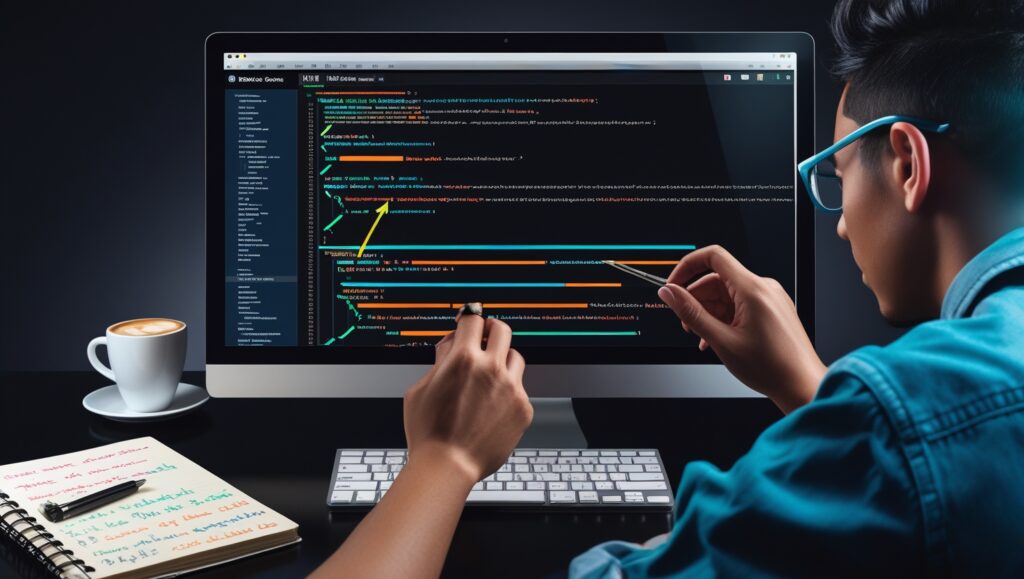
Table of Contents
The good news is that fixing broken internal links is one of the simplest yet most impactful SEO tasks you can perform. It’s a low-risk, high-reward activity that can instantly improve your site’s health and SEO performance. This step-by-step guide will show you exactly how to find and fix these issues without losing any of your hard-earned rankings.
What Are Broken Internal Links and Why They Kill Your SEO?
A broken internal link is a hyperlink on one of your pages that points to a non-existent page on your own website. When a user or a search engine bot tries to follow the link, they are sent to a frustrating 404 “page not found” error. This is a huge problem for three reasons:
- Authority Leaks: A broken link is a dead end for link equity. The valuable authority that should be passed from one page to another is lost, effectively creating a hole in your site’s authority structure.
- Crawl Errors: Broken links create crawl errors for search engine bots. A website with many crawl errors signals a poorly maintained site to Google, which can negatively impact your rankings over time.
- Bad User Experience: Nothing is more frustrating for a user than a broken link. It erodes trust, increases bounce rate, and can cause a visitor to leave your site for good.
Step-by-Step Guide to Fixing Your Broken Internal Links
Step 1: Find All Your Broken Links
You can’t fix what you can’t find. The first and most critical step is to identify every single broken internal link on your website. While you can use free tools like Google Search Console, a dedicated tool is far more efficient for a comprehensive audit. I highly recommend using a tool like Linkbot to easily find all of your broken internal links.
Step 2: Assess and Prioritize
Not all broken links are created equal. You need to prioritize fixing the ones that are most damaging. Look for broken links on your most important, high-authority pages. A broken link on your homepage or a top-ranking article is far more damaging than one on an old, low-traffic blog post. Focus your efforts where they will have the most impact.
Step 3: Choose Your Fix
Once you have your prioritized list, you can choose the best way to fix each link.
- Option A: Edit the Link: If the destination page has a new URL (and you know what it is), simply edit the link to point to the correct, existing page.
- Option B: Replace the Link: If the original content is gone, find a new, relevant page on your site to link to. This is a great opportunity to improve your internal link profile by creating a new connection.
- Option C: Remove the Link: If there is no good alternative, simply remove the link. It’s always better to have no link than a broken one.
Step 4: Audit and Monitor
Fixing your broken internal links isn’t a one-time task. It’s an ongoing part of good website maintenance. To avoid future problems, you need a system to regularly check for new broken links. A tool like Linkbot can help you monitor your internal link profile and send you alerts when new broken links appear.
The Long-Term Benefits of a Clean Link Profile
Fixing broken internal links is not just about damage control; it’s about building a stronger, more reliable website. A clean link profile improves your site’s crawlability, builds user trust, and ensures that all of your hard-earned link equity is being passed to the right places. It’s a foundational SEO practice that will serve your website for years to come.
Don’t let broken internal links kill your rankings. Take control of your site’s health and start fixing them today. Ready to clean up your internal link profile and restore your SEO power? Explore how Linkbot can simplify the process today.
My journey taught me that a major mistake is seeing broken internal links as a disaster. I now see them as a positive opportunity. They are a clear, undeniable signal that a part of my site’s authority is being wasted, and by fixing them, I can actively improve my site’s performance. It’s like finding money you didn’t know you had and putting it back in your wallet.
The long-term, compounding effect of this strategy is what makes it so powerful. Each time you fix a broken link, you are not just preventing a problem; you are actively redirecting valuable link equity to a page that matters. These small, consistent improvements add up to a significant competitive advantage over the long term, making your website an increasingly powerful asset.
I can say from personal experience that there is a special kind of satisfaction that comes from cleaning up a messy link profile. It’s the feeling of taking a tangled mess of wires and organizing them into a clean, logical network. The result is a website that just feels better to navigate, for both users and the people managing it.
Beyond the technical side, a website with a clean link profile also feels more trustworthy to a user. When a visitor never encounters a broken link, it immediately builds their confidence in your brand. This kind of professional organization is a subtle but powerful signal that you care about your website and your audience.
It’s also important to understand the difference between a broken internal link and a broken external link (a link to another website). While both are bad, a broken internal link is a problem you have complete control over and can fix immediately. This is a crucial distinction that puts the power back in your hands.
The most important part of this foundational skill is building a consistent habit of reviewing your links. It’s not about a single audit and then forgetting about it. A good website is a living thing, and it needs regular maintenance to ensure your internal links stay clean, which is a key part of long-term SEO success.
I felt like I was finally in the driver’s seat of my SEO. For years, I had relied on external factors, which felt like I was giving up control of my SEO destiny. But by mastering a simple task like fixing my broken internal links, I was proactively building my site’s authority from the inside out, on my own terms, which was an empowering and exciting feeling.
By fixing broken internal links, you are also directly addressing Google’s E-E-A-T framework. You are showing Google that you are an expert who maintains a clean, trustworthy website. A website that is easy to navigate and provides a clear path for a user is a website that Google will reward with higher rankings.
I’ll never forget the first time I fixed a broken link on a high-authority page. The linked page that was once a dead end immediately started receiving a boost in traffic and rankings. It was at that moment I realized that fixing a broken link is not just about damage control; it’s about unlocking trapped link equity and redirecting it to a valuable page.
One of the greatest benefits I got from using an automated tool to manage my link profile was the “to-do” list it provided. Instead of being overwhelmed by the sheer size of my website, the tool gave me a prioritized, actionable list of fixes to make. It transformed a monumental, frustrating task into a series of manageable steps that I could tackle in just minutes.
Ultimately, fixing broken internal links is a simple but powerful strategy that transforms a website’s foundation. It’s a low-cost, high-impact fix that can instantly improve your site’s health and SEO performance. It’s the kind of foundational SEO work that every website owner should prioritize.
I now know that a website with a clean link profile is a website that is happy, healthy, and ready for long-term growth. Don’t underestimate the power of these simple fixes; they can make all the difference in your SEO journey.