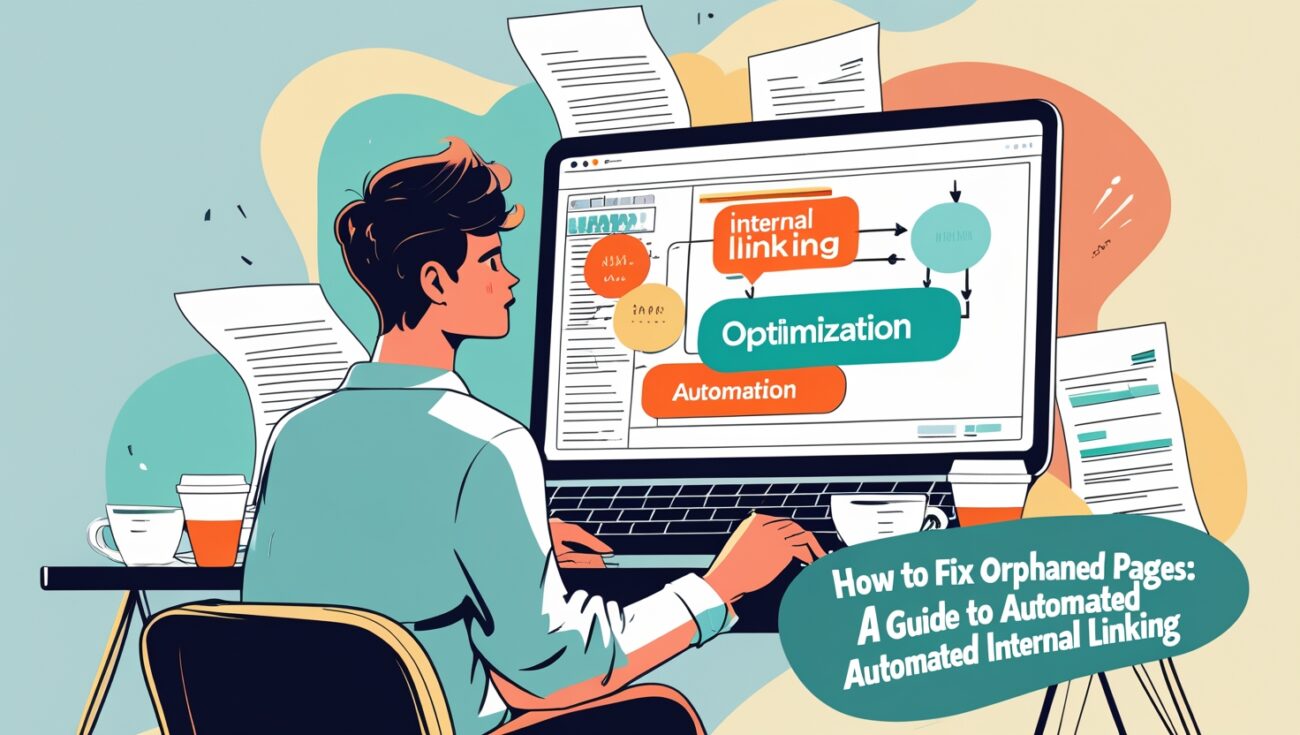How to Fix Orphaned Pages: A Guide to Automated Internal Linking
As a blogger or website owner, you pour countless hours into creating valuable content. But what happens when some of those pages become lost in the shuffle, undiscovered by both your readers and search engines? These forgotten corners of your site are known as orphaned pages—pages with no incoming internal links from other pages on your website.
Orphaned pages are a significant SEO problem. If a page isn’t linked to, it’s like it doesn’t exist in the eyes of search engine crawlers. They have no clear path to find it, which means it’s unlikely to be indexed or rank in search results, no matter how great the content is. Furthermore, users can’t stumble upon these pages through your site’s navigation, effectively making them invisible to your audience.

Table of Contents
The Manual Hunt for Orphaned Pages: A Time Sink
Traditionally, identifying orphaned pages involves a manual audit of your website’s structure, often using site crawlers or meticulously reviewing your sitemap. This process is time-consuming, especially for larger websites with hundreds or thousands of pages. It’s also prone to human error—you might simply overlook a page buried deep within your archive.
Once you’ve identified these orphaned pages, the next step is to manually find relevant places within your existing content to link to them. This requires revisiting old posts, understanding their context, and strategically inserting internal links. It’s a tedious and often neglected task, which is why so many valuable pages end up orphaned in the first place.
The Power of Automated Internal Linking
Thankfully, there’s a smarter, more efficient way to tackle the problem of orphaned pages: automated internal linking. This involves using specialized software that analyzes your entire website to identify pages without incoming internal links and then suggests relevant linking opportunities.
Automated internal linking software takes the heavy lifting out of this crucial SEO task by:
- Automatically Crawling Your Site: These tools can quickly scan all the pages on your website, identifying those that have no inbound internal links.
- Intelligent Link Suggestions: Based on the content and context of your existing pages, the software provides suggestions for where you can add relevant internal links to your orphaned pages.
- Streamlined Implementation: Many tools allow you to add these suggested links with just a few clicks, directly within their interface or through your website’s backend.
How Automated Tools Fix Orphaned Pages
The process typically involves these steps:
- Site Analysis: The software crawls your entire website, mapping out the relationships between your pages based on existing internal links.
- Orphaned Page Identification: By analyzing this map, the tool identifies any pages that have no incoming links from other pages within your domain.
- Contextual Link Opportunity Detection: The software then analyzes the content of your linked pages and your orphaned pages to find semantically relevant opportunities for internal links. For example, if you have an orphaned page about “beginner’s guide to SEO” and another page discussing “common SEO mistakes,” the tool might suggest linking from the latter to the former.
- Link Implementation: You are presented with these suggestions and can quickly implement the recommended internal links, often with customizable anchor text.
Choosing the Right Automated Internal Linking Tool
Several excellent tools on the market can help you automate this process. When selecting one, consider factors like:
- Ease of Use: Is the interface intuitive and easy to navigate?
- Accuracy of Suggestions: How relevant and helpful are the link suggestions?
- Automation Level: Does it simply provide suggestions, or can it automate the link implementation process?
- Platform Compatibility: Does it work with your website platform (e.g., WordPress, Shopify, custom CMS)?
One tool that stands out in this space is Linkbot. It’s specifically designed to analyze your website’s content structure and provide intelligent, automated link suggestions, making it incredibly effective at identifying and fixing orphaned pages. To see how this works in practice and reclaim those lost pages, discover Linkbot here and explore its powerful features.
Benefits of Fixing Orphaned Pages with Automation
Using automated tools to fix orphaned pages offers numerous benefits:
- Improved Search Engine Visibility: By adding internal links, you make these previously hidden pages discoverable to search engine crawlers, increasing their chances of being indexed and ranked.
- Enhanced User Experience: Integrating orphaned pages into your site’s link structure allows users to find them through navigation, providing a more comprehensive and user-friendly experience.
- Maximized Content Value: You invested time and effort in creating these pages. Fixing them ensures that this valuable content doesn’t go to waste and can contribute to your website’s overall goals.
- Efficient Workflow: Automation saves you countless hours compared to manual audits and link building, allowing you to focus on creating more great content.
- Better Link Equity Distribution: By linking to orphaned pages from authoritative content, you help distribute “link equity” throughout your site, potentially boosting the ranking potential of these previously isolated pages.
Conclusion
Don’t let valuable content languish as orphaned pages on your website. Automated internal linking is the future of efficient on-page SEO, providing a streamlined and effective way to identify and integrate these lost pages into your site’s structure. By using a tool like Linkbot, learn more about it with a click, you can significantly improve your website’s crawlability, user experience, and overall SEO performance, ensuring that all your hard work gets the visibility it deserves.
Automated internal linking tools also have a profound impact on your site’s “crawl budget.” For search engines, crawl budget is the number of pages they are willing to crawl on your site in a given period. If you have a large site with many orphaned pages, Googlebot can waste a significant portion of its budget trying to discover content that is not easily accessible. By fixing these orphaned pages and creating a clear, interconnected structure, you help the search engine bots navigate your site more efficiently, ensuring that your most important content is discovered and indexed faster.
Furthermore, an organized internal link structure, made possible by these tools, is the foundation of a strong content cluster strategy. A content cluster is a group of interlinked pages that all relate to a single topic. By fixing orphaned pages and integrating them into these clusters, you are not just helping Google find a single page—you are reinforcing the site’s overall topical authority. This signals to search engines that your website is a comprehensive and expert resource on the subject, leading to higher rankings for the entire cluster.
Anchor text is a crucial component of internal linking, and automated tools are surprisingly adept at managing its diversity. Manually linking can often lead to a monotonous use of the same exact keyword as anchor text, which can look unnatural to search engines and lead to over-optimization penalties. The best automated tools use AI and semantic analysis to suggest a variety of relevant anchor texts, ensuring your link profile remains healthy and effective.
The long-term, evergreen value of an automated internal linking strategy cannot be overstated. Unlike external links, which you have no direct control over, your internal links are entirely within your power. By setting up an automated system to manage them, you are building a foundational SEO asset that will continue to benefit your site for years to come, regardless of algorithm changes or the actions of other websites. It’s a fundamental investment in the health of your site.
For different types of content, the benefits of automation are tailored. For a blog, it ensures that your vast archive of articles remains relevant and accessible. For an e-commerce store, it can intelligently link from a blog post about a product’s benefits directly to the product page itself, improving conversions. For a services-based business, it can connect your case studies to your service pages, demonstrating expertise and trustworthiness.
The “hub and spoke” model of site architecture, which many SEOs recommend, becomes infinitely easier to manage with automation. In this model, a central pillar page acts as the “hub” and links out to a number of supporting articles or “spokes.” Manual management of this structure as new content is added is complex. An automated tool makes it simple to ensure every spoke links back to the central hub and links between other relevant spokes, creating a perfectly structured information architecture.
Automated internal linking is also about a lot more than just fixing existing problems; it’s about active maintenance. As your site grows, new links will inevitably break as you update or delete old content. Many of these tools provide an easy-to-use dashboard that flags broken internal links and helps you fix them quickly. This proactive approach keeps your site clean and user-friendly, preventing the headaches that come with a messy link profile.
The connection between internal linking and user metrics is profound. When a user lands on one of your pages and is immediately presented with relevant, contextual links to other valuable content, they are more likely to stay on your site longer and click through to other pages. This lowers your bounce rate and increases their time on site—two powerful user signals that search engines like Google pay close attention to.
A strong information architecture is a key benefit that these tools help you build. It’s the silent hero of your website, guiding both users and search engines through your content logically and efficiently. Automated internal linking software gives you the power to create a perfectly structured site that not only serves your SEO needs but also provides a superior user experience, making your site a go-to resource.
While these tools are a fantastic solution, I’ve learned that a hybrid approach is always best. Don’t simply turn on full automation and walk away. I personally use the tools to identify the opportunities and do the heavy lifting, but I still review the suggestions to ensure they feel natural within the flow of the content. This blend of automated efficiency and human oversight is the winning formula for long-term SEO success.
Ultimately, the goal of fixing orphaned pages is not just to get them indexed; it’s to make them productive members of your website. These tools help you do that by integrating every single piece of content into a logical, useful network. The investment in automation is an investment in the overall health, performance, and future growth of your blog or website.
If you’re ready to stop wasting time on manual linking and start seeing real results from your content, discover Linkbot and explore its powerful features. It’s a powerful tool that I’ve found to be a game-changer for anyone looking to build a smarter, more efficient website that’s primed to rank.