Internal Linking Checklist: Step-by-Step for Better Rankings
If you’ve ever wondered why your website isn’t ranking as high as you want, internal linking might be the hidden factor holding you back. I’ve spent countless hours testing strategies myself, and I want to share a step-by-step internal linking checklist that’s worked for me and can improve your SEO drastically.
Internal linking is more than just connecting pages—it’s about guiding Google and your visitors to the right content. Today, I’ll break it down so that I, myself, can use it to maximize my traffic, and you can too.
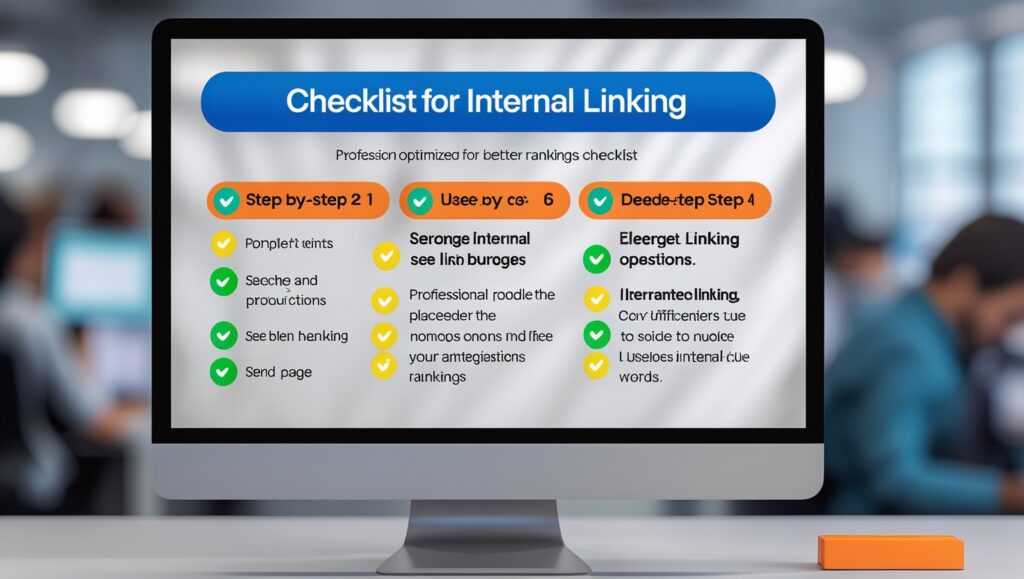
Table of Contents
What Is Internal Linking and Why It Matters
Internal links are hyperlinks that point from one page on your website to another page on the same domain. I used to underestimate them, but here’s the truth:
- They help search engines understand your site structure.
- They distribute ranking power across your pages.
- They keep visitors on your site longer, reducing bounce rates.
Imagine Google crawling your website like a spider. Each internal link is a pathway guiding it to your most important content. That’s why I prioritize internal linking on every new post I publish.
Step 1: Identify Your Top-Performing Pages
Before adding links, I always analyze my top pages. These are the pages that already have authority and traffic. Linking from them helps my other posts gain visibility.
You can create a simple table to track these:
| Page URL | Page Title | Monthly Visits | Authority Score |
|---|---|---|---|
| /seo-guide | SEO Guide 2025 | 1,500 | 85 |
| /blogging-tips | Blogging Tips | 1,200 | 78 |
| /affiliate-marketing | Affiliate Marketing | 950 | 80 |
Once I have this, I strategically link these pages to lower-performing pages that need a boost.
Step 2: Use Descriptive Anchor Text
I can’t stress this enough: the anchor text should describe the linked page. Generic words like “click here” are useless for SEO.
For example, instead of saying:
Learn more about SEO here.
I would write:
Learn more about advanced SEO strategies.
This helps both Google and readers understand what the page is about.
Step 3: Keep a Reasonable Number of Links Per Page
Adding too many links can dilute their value. I try to keep 5–10 internal links per page. This allows me to maintain focus while still providing value.
| Page Type | Recommended Internal Links |
|---|---|
| Blog Post | 5–10 |
| Resource Page | 10–20 |
| Homepage | 15–25 |
Step 4: Link to Deep Pages, Not Just the Homepage
I’ve noticed that beginners often link back only to the homepage. While the homepage is important, I make it a habit to link to deep pages like blog posts, guides, or product pages. This distributes SEO value throughout my site and increases ranking opportunities.
Step 5: Update Old Content with New Links
Whenever I publish a new post, I go back to old content and add links to it. This way, older posts get a fresh SEO boost, and my new content gets indexed faster.
Step 6: Use Tools to Simplify Internal Linking
I personally use tools to automate and optimize this process. One tool I’ve found invaluable is LinkBot. It helps me:
- Automatically suggest internal links for new and old posts.
- Track which pages need more links.
- Save time while improving SEO.
Honestly, using LinkBot has been a game-changer for me. I can focus on creating content while knowing my internal linking strategy is solid.
Step 7: Avoid Broken Links
Nothing hurts SEO more than broken links. I check my website regularly using tools to find and fix broken internal links. Personally, I schedule a monthly audit to ensure everything stays healthy.
Step 8: Monitor Performance
Finally, I track the impact of my internal linking using Google Analytics and Search Console. I look for:
- Increased page views
- Lower bounce rate
- Improved rankings
Monitoring helps me adjust my strategy and replicate success across new content.
Bonus: Internal Linking Mistakes to Avoid
Even I make mistakes sometimes, so here’s a quick list to avoid:
- Linking too much from one page.
- Using irrelevant anchor text.
- Ignoring old content.
- Forgetting to monitor performance.
My Personal Internal Linking Checklist
Here’s a ready-to-use checklist I follow myself:
| Step | Task |
|---|---|
| 1 | Identify top-performing pages |
| 2 | Use descriptive anchor text |
| 3 | Keep a reasonable number of links |
| 4 | Link to deep pages |
| 5 | Update old content |
| 6 | Use LinkBot for automation |
| 7 | Check for broken links |
| 8 | Monitor performance |
Final Thoughts
Internal linking is one of those small SEO tasks that can have a massive impact on rankings. I’ve personally seen pages move from page 5 to page 1 just by following this step-by-step checklist.
If you want to save time and automate your internal linking, I highly recommend trying LinkBot. I use it myself, and it has helped me consistently boost rankings without spending hours manually linking pages.
One thing I’ve learned is that internal linking isn’t just about SEO—it also improves user experience. I always imagine myself navigating my site as a visitor, and I ask: “Would I naturally want to click this link?” If the answer is yes, it usually becomes an internal link.
I personally like to mix contextual links with sidebar or footer links. While contextual links are more powerful for SEO, sidebar links can guide readers to other valuable content, keeping them engaged longer.
When I add links, I try to vary the anchor text. Repeating the exact phrase everywhere feels spammy, and I’ve noticed Google appreciates natural variation in my linking strategy.
I’ve also experimented with linking between categories. For example, a blog post about content marketing might link to a post about SEO strategy. This creates a network of related content that search engines can easily understand.
Sometimes I use tables to summarize key pages and link to them from multiple posts. This method has helped me increase the visibility of resource-heavy pages without overloading any single article.
I’ve noticed that internal linking also helps with indexing new pages faster. When I link from popular, high-authority posts, Google crawls my new pages sooner and ranks them more efficiently.
Another trick I’ve started doing is using internal links to support my affiliate content. By naturally linking to my product or review pages, I can boost both SEO and conversions without feeling pushy.
I always check my site’s architecture to ensure links flow logically. A clear hierarchy of pages makes my internal linking more effective, and I’ve seen a difference in rankings since I structured my site this way.
I like to revisit old posts regularly and refresh links. If a new post is relevant, I add a link to it. This not only helps with SEO but keeps my content fresh and useful for readers.
Sometimes I intentionally link from lower-authority pages to high-authority pages within my site. This distributes page authority and helps important pages climb in rankings.
I also pay attention to page depth. I try not to bury important pages more than a few clicks from the homepage. Internal linking ensures they remain accessible, which is something I monitor closely.
Lastly, I use analytics to see which internal links get the most clicks. Understanding user behavior helps me refine my strategy, and I’ve found that strategically placed internal links can significantly improve engagement metrics.

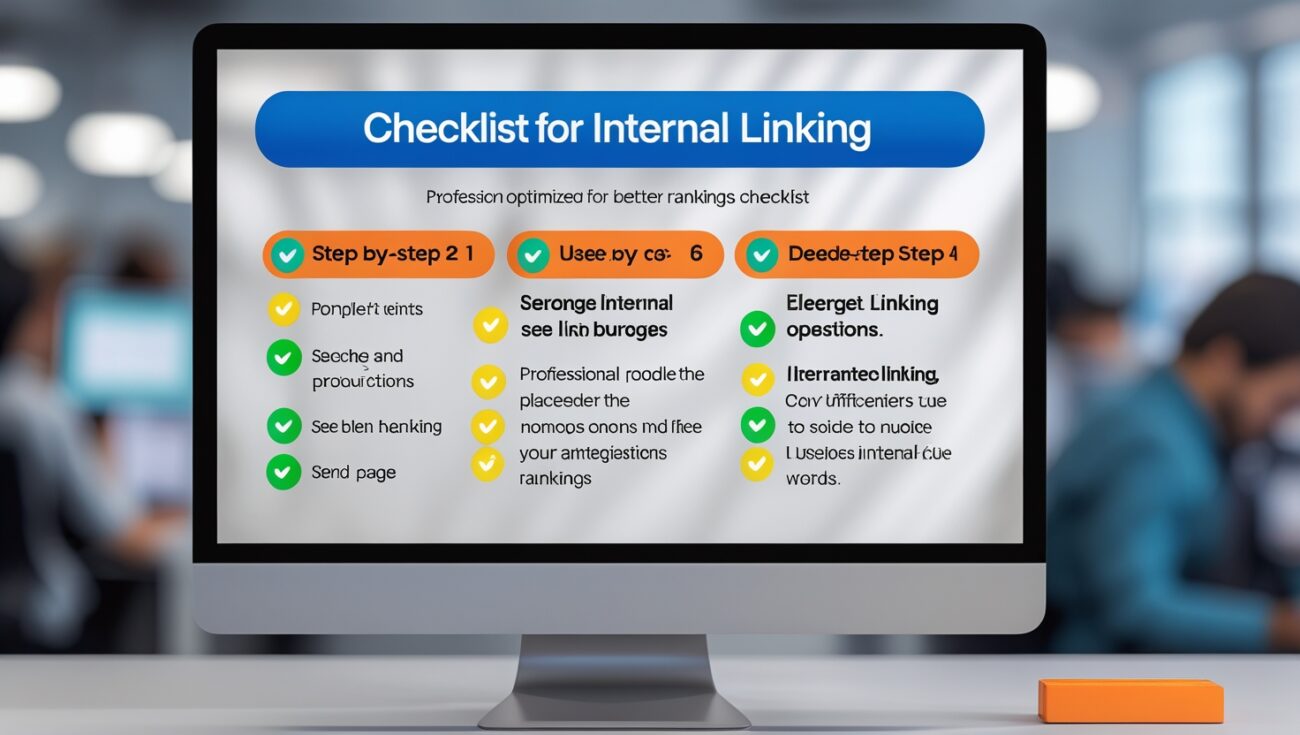
15 thoughts on “Internal Linking Checklist: Step-by-Step for Better Rankings”