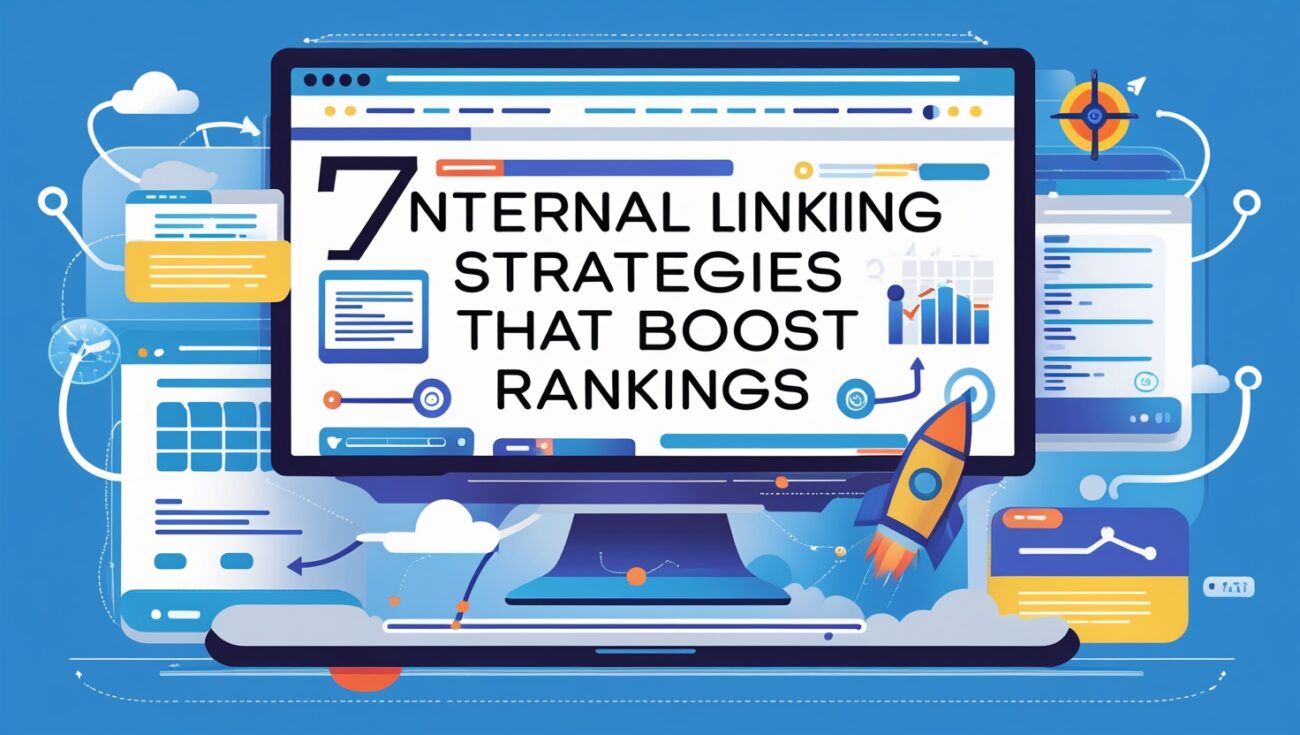7 Internal Linking Strategies That Boost Rankings
Discover 7 proven internal linking strategies that improve SEO, boost rankings, and guide visitors through your website. Learn actionable tips and how to automate links with Linkbot.
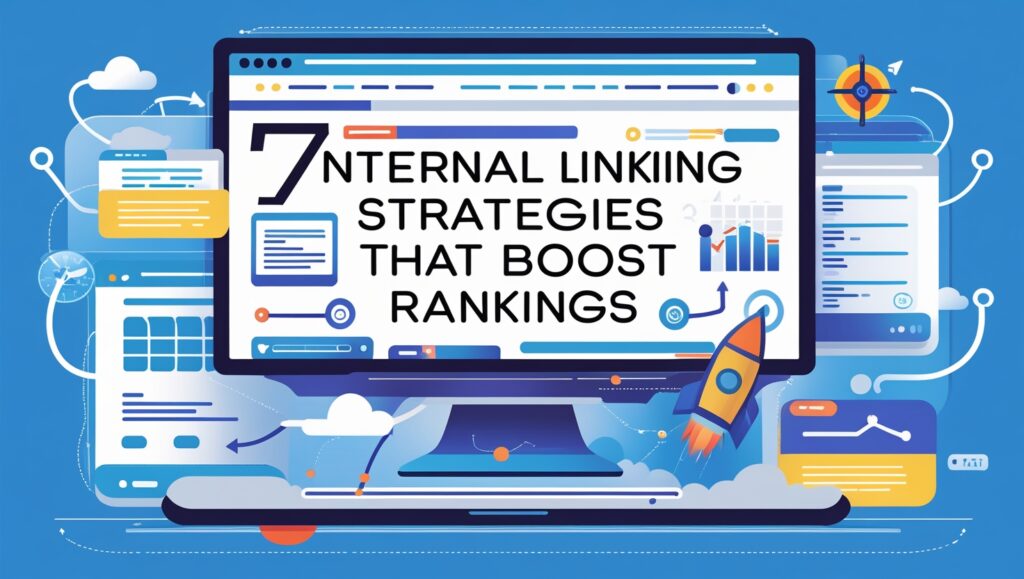
Table of Contents
When I first started blogging, I treated internal linking like an afterthought. I would sprinkle links here and there, hoping Google would notice. Over time, I realized that strategic internal linking isn’t optional — it’s a crucial part of SEO that can make the difference between ranking on page 10 or page 1.
Over the years, I’ve tested different approaches, and I’ve found strategies that consistently help my WordPress sites climb the rankings. In this post, I’m sharing 7 internal linking strategies that you can implement today, plus a tool I use to automate the process and save hours every month.
The Ultimate Guide to Automated Internal Linking (Step-by-Step Tutorial for 2025)
Learning how to automate internal linking was one of the biggest time-savers in my SEO journey. I used to manually add links to every post I wrote — and honestly, it was exhausting. When I finally discovered internal linking automation, everything changed. My website became more organized, my rankings improved, and I spent way less time managing links.
If you’re wondering how do I automate internal linking strategies within a content management platform, the answer is simple: use a smart tool that understands context — not just keywords. My go-to choice is Linkbot, because it doesn’t just build automated internal linking; it actually studies your site’s structure, identifies relevant pages, and links them together intelligently.
Here’s a quick tutorial for automated internal linking if you’re just starting out:
- Choose your cornerstone or main pages.
- Set your focus keywords and topics.
- Let your tool for automated internal linking — like Linkbot — scan your content and suggest or create contextual connections automatically.
- Review the results, adjust if needed, and you’re done.
That’s how easy it is to automate internal linking without breaking your workflow or site layout.
If you want to go deeper, you can follow this guide to automated internal linking and even look at examples of automated internal linking within your Linkbot dashboard. It visually maps how your posts connect — which helps you identify content clusters and SEO opportunities instantly.
I’ve tested other plugins claiming to be the best automated internal linking options out there, but nothing compares to how natural Linkbot feels. It’s not just automation; it’s smart linking that mirrors how a human SEO expert would structure your site.
If you’re serious about mastering this, there’s even training for automated internal linking available online, but once you see Linkbot in action, you probably won’t need it. The platform is intuitive, efficient, and perfect for bloggers, affiliate marketers, and SEO pros alike.
In short: stop wasting hours linking posts by hand. Let Linkbot handle the hard part while you focus on creating content that drives traffic and conversions.
Focus on Your Top-Performing Pages
One of the strategies I swear by is linking from my highest-ranking pages to newer or lower-ranking posts. These “authority pages” already have backlinks and traffic, so passing some of that link equity internally gives weaker pages a boost.
I’ve been able to speed up ranking improvements by connecting content this way, and I use Linkbot to automate it. It scans my site and ensures that every new post gets linked from pages that matter most.
Use Descriptive Anchor Text
Instead of vague phrases like “click here,” I always use keywords or descriptive phrases in my anchor text. This helps Google understand the topic of the linked page and improves relevance for specific search terms.
With automation tools like Linkbot, anchor text is automatically matched to relevant keywords, making it easier to maintain consistency across dozens of posts.
Link Related Content Naturally
When linking, I make sure the connection makes sense for readers. For example, an article about “on-page SEO” might link to “keyword research tips” or “technical SEO checklist.” The goal is to enhance the reader’s experience, not just SEO.
Internal linking tools like Linkbot help find relevant pages across your site that fit naturally within your content, saving me time while keeping the links contextual.
Avoid Overlinking
I’ve seen too many blogs cram every keyword into dozens of internal links. This not only looks spammy but can dilute the value of each link. My strategy is to limit the number of links per page and focus on quality over quantity.
Automated tools like Linkbot help maintain this balance by suggesting links that matter most instead of filling every sentence with hyperlinks.
Update Links Regularly
Old posts should link to new content whenever relevant. I schedule monthly reviews to add links to recent posts, which keeps my internal linking network fresh and helps new pages get noticed faster.
I used to do this manually, which was time-consuming. Now, I rely on Linkbot to automatically insert new links into older posts, making the process effortless.
Create Content Hubs
I organize my content into topic clusters or hubs. For example, I have a main post about “SEO Basics” and link out to detailed guides on keyword research, internal linking, and on-page SEO. This structure tells Google that my site covers the topic comprehensively.
Tools like Linkbot help maintain these hubs automatically, ensuring all related pages are linked together without me having to track every post manually.
Prioritize Orphan Pages
Orphan pages — those with no internal links pointing to them — rarely get traffic or rank well. I make it a point to identify and link these pages from other relevant posts.
Automation with Linkbot helps me find and link orphan pages instantly, so every piece of content on my site has a chance to perform.
Final Thoughts
Internal linking is one of the easiest ways to improve SEO if done strategically. By focusing on authority pages, using descriptive anchors, updating links regularly, and automating with tools like Linkbot, you can significantly boost your rankings and improve user experience.
If you’re ready to take the guesswork out of internal linking and see real results faster, click here to try Linkbot. It’s the tool I rely on to automate linking across all my WordPress sites.
Internal linking is not just about SEO — it’s about creating a website that makes sense for your visitors. When readers can easily find related content, they stay longer, explore more, and are more likely to trust your site. I use Linkbot to automatically suggest links that improve both SEO and user experience.
One thing I’ve learned is that internal links help Google understand the hierarchy of your site. Important pages that are linked frequently signal authority, while isolated pages get less attention. Using Linkbot ensures that every key page is connected properly.
I’ve also noticed that strategic internal linking can boost the rankings of new posts quickly. When a new article is linked from older, high-authority posts, Google indexes it faster and sometimes rewards it with better placement in search results. Automating this process with Linkbot saves me hours of manual work.
Another advantage is link equity distribution. Pages that already rank well can pass authority to other pages through internal links. Over time, this spreads ranking power across the entire site. With Linkbot, I don’t have to track this manually — it happens automatically.
Internal linking also reduces bounce rate by giving visitors easy pathways to related content. When someone reads a post, they’re more likely to click on another link if it’s relevant and helpful. I’ve seen engagement metrics improve dramatically since implementing automated linking.
If you’re running a blog with hundreds of posts, keeping track of links manually is nearly impossible. Orphaned pages often get overlooked. Linkbot identifies these pages and inserts links where needed, so nothing gets left behind.
Anchor text is another area where internal linking matters. Using descriptive, keyword-rich anchors tells Google what the linked page is about. With automation, Linkbot matches appropriate anchors automatically, saving me from manually writing dozens of links.
Internal linking tools also help maintain topical authority. When pages on the same subject are connected, Google sees your site as a comprehensive resource. I’ve built multiple content clusters using Linkbot, and the rankings for these clusters have improved noticeably.
Updating old content with new links is something I often forget to do manually. Automated tools like Linkbot make it effortless to add links to new posts from older articles, keeping my site fresh and SEO-friendly.
Internal linking also plays a role in mobile SEO. On smaller screens, well-placed links guide visitors through your content naturally. Automating internal links ensures mobile users have the same seamless navigation experience as desktop users.
From a technical SEO standpoint, internal linking helps search engines crawl your site more efficiently. Well-linked pages get indexed faster, and the overall site structure becomes clearer. Linkbot handles this automatically, which is a huge time-saver.
Finally, internal linking automation frees me to focus on creating new content rather than maintaining old posts. It’s one of the few SEO strategies I’ve found that delivers consistent results with minimal effort. Linkbot has become an essential tool in my workflow, and I recommend it to anyone serious about WordPress SEO.